You can feel so free surfing the internet. However, you should not be so complacent. The threats of identity theft and social engineering are all too real. As such, you should try to stay safe online. Here are some dos and don’ts on protecting internet privacy.
Some dos to protect internet privacy
Do install and update internet security software
First, make sure to install antivirus software. Also, keep updating it regularly. This forms a basic safety protocol for your personal and work computers. You could opt for the free versions. However, such free versions only offer basic security features. For maximum security, you may put aside a decent budget.
Certainly, malware protection helps provide a safer web browsing experience. That is all the more reason why you should keep updating it. If you do not update regularly, you may be running an older version of antivirus software that lacks current patches and updates.
Do use strong passwords
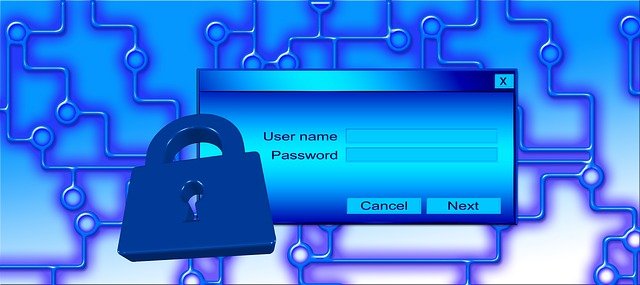
Second, ensure you use strong passwords. When you are browsing on the internet, you need to protect your data. This applies for social media channels, email, and shopping accounts. Generally, different sites may advise you to use a mix of alphanumeric and special characters. Where they do not, remember to create your own password. Ultimately, this helps protect your personal information.
Do not click on suspicious Clickbait
Third, you have to be more vigilant to avoid clicking on dangerous clickbait ads. As you browse, you may notice pop-up ads coming up in different websites. You may even click on them unconsciously. Consequently, potential viruses may infiltrate your computer.
As such, you should possibly verify link destinations first before clicking.
Do set up Two-Factor Authentication

In addition, you can add Two-Factor Authentication (2FA) as an added layer of security for your account. Thus, scammers may not easily have access to your account. They would need two pieces of evidence to gain authenticity in the system. Such evidences include a password, a verification code sent to a phone number, or an email address.
Don’t needlessly share Personal Information
Furthermore, you should not share too much personal information online. This way, you reduce the risk of compromising your security. This can be in form of disclosed information on your location or daily routine.
Besides, there is the issue of identity theft. Cybercriminals could you’re your identity to perform illegal activities.
Don’t repeat the use of same passwords for various websites
Meanwhile, it is not advisable to use the same password for different websites. After all, if that password gets compromised, cybercriminals would have access to all accounts that use the same password.
Don’t save personal card details on websites

Similarly, you should avoid storing your card details on websites. In fact, the more you store your data on sites, the greater the risk of data breaches and identity theft. Although, you may need to provide basic personal details to create certain accounts for necessary services, you should avoid storing your financial information in other places.
Don’t download free or unknown Software
Usually, offers to download software for free that appear as you browse are dubious. The same applies to unsolicited email attachments. You should avoid clicking on such links as they could introduce malware into your system.
In summary
When you apply caution as you browse, you can avoid compromising your internet privacy. More so, using the dos and don’ts Dos and don’ts on protecting internet privacy can keep you safe from the effects of identity theft, social engineering and other criminal activities.





