There are occasions when tips on how to reduce image sizes without losing quality can come in handy. For instance, you may want to send a file to a business partner. You may already have a fast internet connection. As such, you need not worry about image file size, right? Not necessarily.
Reasons to reduce image sizes
The person who is to receive your image files may have a slow internet connection. Perhaps, they may have restrictive data allowances. In such situations, it would be better to reduce the image sizes.
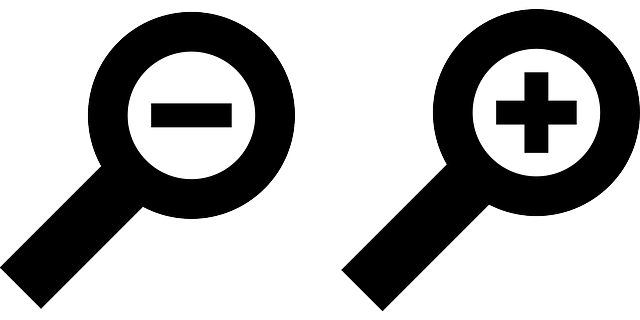
Besides, when you used such resized images for your website, you are likely to increase site speed (or site load time) and accessibility. Now when it comes to site speed, surely, you would want even people with slow internet to be able to enjoy your website. After all, it can be frustrating to open heavy images on a 3G mobile internet connection.
Read on for some valuable tips on how to reduce image sizes without losing quality.
Choose appropriate file format
Commonly, image file formats that are used for the web include PNG and JPG. You have to choose the right file format for your image. Preferably, you can use PNG (Portable Network Graphics) format for flat graphics that have large same-colour areas. This format is more likely to generate smaller files when you use them for flat graphics.
On the other hand, photographs and textured or complex graphics are better with the JPG/JPEG (Joint Photographic Experts Group which is the organization credited with first developing the algorithm) format.
In other words, rather than saving photographs in PNG format – which results in really large file sizes – you should use the JPG file format. After all, the JPG file format can effectively reduce the file size of your photographs. On the other hand, saving flat graphics with JPG format reduces the quality and produces large file sizes.
Resizing the image
Likewise, you should consider the intended size of your image in terms of pixels. In addition, you should consider the size of the display space. Perhaps, you can work with your designers and developers on this. Note that when it comes to resizing images, larger pixel dimensions result in larger file sizes.
Increasing image compression
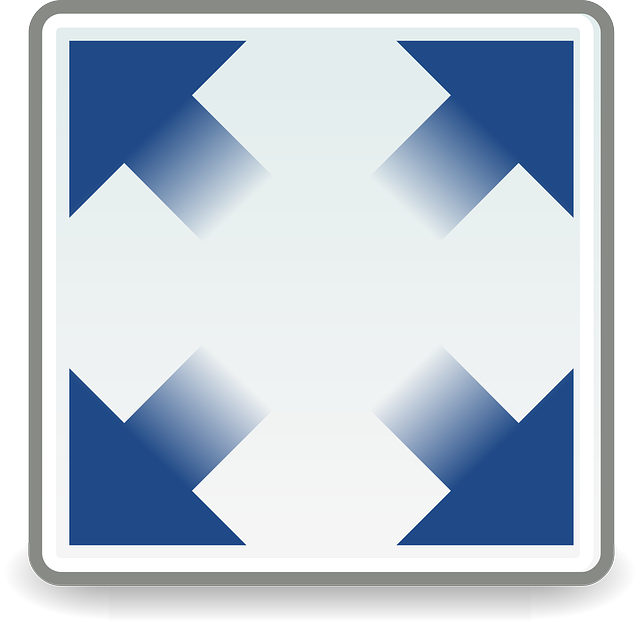
Furthermore, when it comes to the image compression of JPEG files, consider this. The more you compress such files, the more details get lost. There are compression levels between 1 and 12 – 12 being the lowest compression level and which offers the biggest file size.
Take note that JPEG is likely to lose some details from the image as you increase the compression. Preferably, you may opt for a compression level of 8. This is because it does not result in much visible alterations.
Using compression tools
Meanwhile, you can make your image resizing process much easier. Simply make use of tools such as TinyJPG. Such tools can compress images further. Interestingly, such compressed images do not have much loss of quality. In addition, such tools can help reduce file sizes. Typically, image resize tools are capable of handling both PNGs and JPGs.
Conclusion
Surely, there are quite a number of advanced tools with more techy steps you could use to reduce image sizes. However, you can still make use of these tips to reduce image sizes without losing quality. Besides, you end up not adding too much work for your designers and developers.





