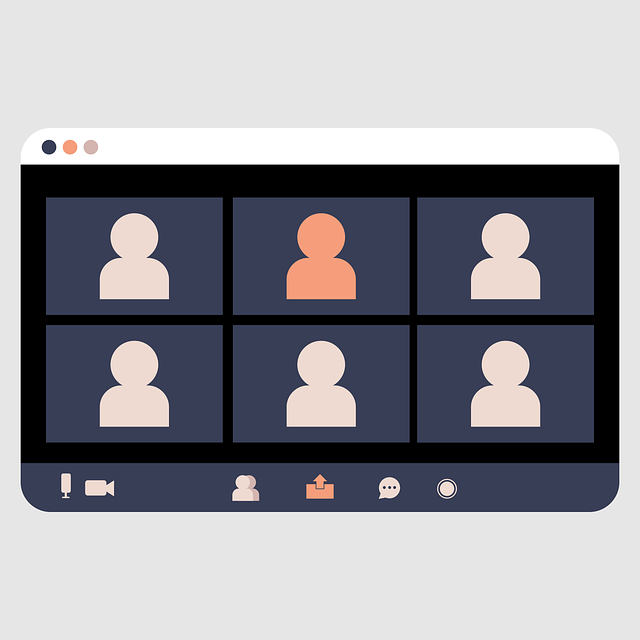You may already know how to perform basic tasks on zoom. Perhaps, you can already use it to effectively hold one-on-one meetings and board meetings. However, the zoom app has many useful tricks and shortcuts. Here are some zoom tricks you should know.
Muted entry

Occasionally, you may want to join in on a meeting when you are late. In such instances, you would not want to make a lot of noise. Simply check the box for “Always mute the microphone” in the zoom app. You can find that option under the settings and Audio tab. In addition, it is possible to turn off your video under the Video tab.
Choose a different background
Yes, if you have a messy background, you can change your background. Again, navigate to settings. Then tap virtual background. Here, you can choose a particular selection. Alternatively, you may upload an image to use for your background.
Mute and unmute with the spacebar
Meanwhile, there are options for muting. Just press and hold the spacebar key to unmute. Similarly, if you are using a PC, press Alt+M. On the other hand, if you are on a Mac, you can press Cmd+Ctrl+M to mute everyone at once.
Set meeting reminders and notifications

If you do not always remember you have a zoom meeting, you can set a zoom reminder. That way, you do not have to explain why you missed a zoom meeting unnecessarily. Navigate to meeting settings in the zoom app. You can choose meeting reminders on your mobile device. Thereafter, you can receive a mobile notification reminder.
Use Zoom’s beauty filter
Perhaps, you are less than satisfied with the look from your standard webcam. Or, your indoor conditions are not aesthetically optimal. Again, you may simply want a more flattering look. Not to worry. Navigate to settings and video. Then, tick the box for Touch up my appearance. Subsequently, Zoom will soften the camera focus and give you a refreshing look.
Record your meeting
Meanwhile, it is possible to record zoom meetings. To do that, toggle the option for recording. You can locate it under Settings > Recording. Thereafter, simply click the Record icon on the bottom toolbar and your meeting will be recorded.
Send quick invites
Sometimes, you may be in the midst of a meeting and need one or to more participants to join the meeting. There is the option of quick invite. If you are on a PC, press Alt+I. However, you can type Cmd+I if you are using a Mac. Thereafter, the invite window will open. Then, you can click the Email tab so as to copy the URL and quick invite the participants. Furthermore, if you have them on your contact list, you can click on Contacts to invite them.
In conclusion
Using shortcuts and tips can make the use of apps and other technological software easier. Surely, this list of zoom tricks you should know can prove useful in having a more seamless and hassle free meeting.